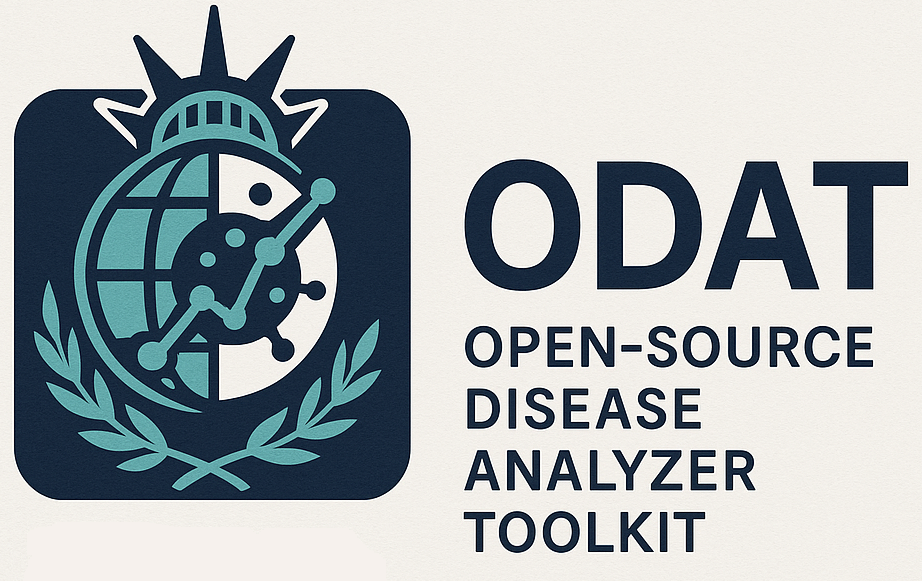About Tool 1
This GUI-based application streamlines the cleaning and reformatting of raw, long-format Hospital Authority (HA) Hong Kong medical data into standardized CSV and XLSX outputs. Designed with simplicity in mind, it empowers researchers to:
- Batch-process large datasets: load multiple files at once and export clean tables in one click.
- Export options: save your cleaned data as CSV or Excel, ready for analysis.
Particularly valuable for studies focusing on Chinese-specific cohorts, comorbidity patterns, temporal trends, and regional health outcomes.
About Tool 2
This GUI application lets you select multiple CSV files, automatically merge only their common columns into one combined dataset, and save the result as a new CSV via a simple GUI. Designed with simplicity in mind, it empowers researchers to:
- Batch-process large CSV files: load multiple files at once and combine them in one click.
- Export options: save your combined data as CSV, ready for analysis.
About Tool 3
This GUI application lets you open a CSV and automatically remove duplicate reference keys, saving the result as a new CSV via a simple GUI.
- Load and dedupe: open CSV, identify and remove duplicate reference keys in one click.
- Export options: save the cleaned data as a new CSV, ready for analysis.
About Tool 4
This GUI application lets you open a CSV and automatically drop irrelevant columns, streamlining your dataset for focused analysis.
- Column cleanup: select and remove unwanted columns with a click.
- Export options: save the updated dataset as a new CSV.
About Tool 5
This GUI application lets you open a CSV and automatically change its encoding to UTF-8, ensuring compatibility across platforms.
- Re-encode files: convert CSV encoding to UTF-8 with one click.
- Export options: save the UTF-8 encoded CSV for seamless data sharing.
About Tool 6
This GUI application lets you create full dx events based on ICD-9 codes for a large number of diseases from HA raw diagnostic data.
- ICD-9 mapping: input HA DX data and specify ICD-9 ranges to generate event records.
- Export options: save the expanded dx events dataset as CSV or Excel.
About Tool 7
This GUI application lets you check match counts between two CSV files based on specific columns, providing quick insights into overlapping data.
- Compare files: load two CSVs, choose columns to compare, and compute match counts.
- Export options: save a summary report of matches as CSV.
About Tool 8
This GUI application automates CSV cleaning by standardizing headers, extracting numeric data, handling missing values, and generating reports, then saves processed files to a designated folder.
- Automated cleaning: standardize headers, extract numbers, and handle missing data in batch.
- Export options: save cleaned files and cleaning report to your output directory.
About Tool 9
This GUI application lets you remove columns where all values are zero, helping to declutter and optimize your datasets.
- Zero-value cleanup: detect and remove columns with all zeros in one click.
- Export options: save the optimized CSV for downstream analysis.
About Tool 10
This GUI-based application allows you to load CSV file, identify missing values and apply various imputation techniques.
- Missing value detection: load your CSV and instantly see missing data summary.
- Imputation options: choose from mean, median, mode, or custom methods and export results.